
Released by Google, FRP (Factory Reset Protection) is a new way of data security in Android smartphones. The FRP security feature is present in almost all Android phones like Samsung, HTC, Google (Pixel and Nexus), Sony, Huawei, and others. By activating the lock on any unauthorized access, FRP prevents others from trying to factory reset your phone without your permission. In this way, it will help you keep your data safe and untouched in case your phone is lost or stolen.
Oct 22, 2018 Download Top Samsung FRP Bypass Tools APK (Samsung FRP Tools) We have list of all Samsung FRP Bypass Tools & PC tools, you can download easily in just single click, find below top Samsung FRP Bypass Tools, just choose any one that you want, and click to download, in single click downloading will start, and then you can enjoy top frp tools for free. How To Install the FRP Hijacker Tool v1.0? Here is the guide for you that you can follow to install the FRP Hijacker tool on your PC; Download the FRP Hijacker tool v1.0 from the link given in the download section.; Also, make sure that you have the latest Microsoft Net Framework installed on your PC. Extract the FRP Hijacker tool on your PC and open the.exe file.
Since FRP uses Google account or Android device (say Samsung) account verification to unlock the device, so if the phone owner forgets the password or account user name then he/she becomes incapable to access the device because of FRP. In short, once you lose access to your Android, you will never be able to unlock the activation lock of the device without bypassing the FRP or putting the correct password. Because of this reason, many Android users are looking for tools or ways to remove Google FRP lock on Android phones.
However, from 5.0 Lollipop to 8.0 Oreo, the Android system was developed with many specifications and advancements in the FRP tool. This has made the Android FRP bypass more complex than before. But here you will get all the possible methods and FRP lock removal software which you can use to bypass the strong security of FRP system in Android devices.
In this article, you will get to know the methods about how to remove Google FRP lock on any Android phones, especially Samsung devices. Read the complete article to acquire complete knowledge for bypassing the activation lock of all versions of Android smartphones.
Before we are going to show you how to bypass Android FRP, here are the answers to some questions related to FRP bypass tool that you might be concerned about.
Q1: Whether the FRP bypass tool is safe or not?
Yes, it is 100% free, secure and safe, and you can free download any FRP bypass app introduced in this tutorial.
Q2: Does the FRP bypass software support all Android devices?
Yes, FRP bypass tool supports nearly all Android phones and tablets. But it should be noted that some tools are specially made for specific devices, for example, the tools we are using in the below methods are specifically working for Samsung devices. So you can refer to these top best Android FRP bypass tools for other Android phones, and also here is the LG bypass tool for your reference.
Give Us the Design Credit while You Download for FREE: How do I Credit template.net?For Digital usage (Websites/blogs/Social media posts): Incorporate the following code while you download & use our designsFor Printing:Paste the following text on the final design work. Join Template.net Affiliate Program Get Paid 20% of Sale when you Share our Templates, Designs, Documents on your Blog, Website, Social Media or via Email. Get Started in Less than Two Minutes & Start Promoting. Genopro setup. Instant Account Approval.
Q3: How does this tool work in removing FRP lock?
It will help you reset your phone and eraser everything on it. Then after you restart your phone, you will no longer have FRP lock problem.
Tip: You can recover deleted data after factory reset on Android with the use of this Jihosoft Android Phone Recovery. It can be used to retrieve lost/deleted files like contacts, text messages, photos, videos, audios and WhatsApp attachments from Android phone directly without backup file.
Method 1. Bypass FRP on Samsung Devices Using OTG
In this first method, we will talk about Samsung FRP bypass. FRP security features are available in newly launched models of Samsung like Galaxy J7, Galaxy Note 10, Galaxy S10 and S10 Plus and so on. These phones are highly available in the market with many users. So, there is a high demand for Samsung FRP bypass tools as many users get stuck on Google verification code if they forget their Google ID or password.
For bypassing the activation lock of Google on Samsung device, you have to reset your phone with FRP bypass tool. Then, you can get access to your phone again once your phone is unlocked. This method requires a PC to be used for bypassing the FRP on the Samsung device. Now to bypass the activation code with USB OTG cable, follow these steps given below.
- Download the Google bypass APK named Samsung frp settings.apk on your device using the link given above.
- Now, locate that APK file and copy it to a USB, and then connect your phone to that USB using an OTG cable.
- Go to your file manager and locate this APK file. After that, click on that file and tap on install.
- Once the installation is over, you will be able to access the Settings menu of the phone.
- Open the Settings and select Backup and Reset> Factory data reset> Reset device/Erase everything. This will delete all your files, system, app data, settings, apps and other data along with the Google account.
- Now, restart the Android device and reboot it to use it for fresh.
Method 2. Bypass the Google Account Verification Without OTG
Like the first method, this method also works for bypassing Samsung FRP lock. Now go through these steps to successfully unlock the Samsung device.
- First of all, download and install Samsung SideSync APK on your PC.
- Now, launch the app on your device and connect your Android phone with PC via USB cable.
- You will see a pop-up on your Android phone displaying platforms to open the file.
- Select “Chrome” and input “https://goo.gl/W3cJQ4” on its URL bar. This will redirect you to a page to download bypass app APK on the Samsung mobile phone. Download it and proceed further.
- Now, open the Samsung Apps of the phone by going back to the previous page. You will be asked to install SideSync on your phone. But, don’t install it.
- Locate and Install ES File Explorer. Open ES File Explorer, select download folder and then tap on bypass app APK to install it.
- Now, go to Settings> Backup and reset> Factory data reset> Reset device. In this way, all the data will be cleared from your device. Hence, you can use your Android phone for fresh without any restriction.
Method 3. Using FRP Hijacker Tool
If you are not capable to unlock your device using the above-mentioned methods then this method will definitely help you. You can use FRP Hijacker tool to bypass Google account verification and unlock the Samsung devices safely. This is a 100% working method which removes the Samsung FRP in ADB mode and hence unlock the device. This tool is only compatible with Samsung devices and lets you unlock any Samsung Galaxy device which includes S7 Edge, S6, S5, S4, Note 5, Note 4, J1, J3 and many others.
Before we proceed further, make sure you have a PC and stable WiFi connectivity, and enable USB debugging of the device. Basically, the complete bypassing process is divided into two parts: Bringing Samsung into ADB mode and Using Hijacker tool to perform the bypass process. Follow these steps to successfully unlock your Samsung device with the help of this Samsung FRP Hijacker tool.
First, you must enable the USB debugging so as to bring the Google locked Samsung device into ADB mode which is necessary for the Hijacker tool to bypass Google FRP. Follow these simple steps to bring your Samsung device into ADB mode.
- Step 1. First of all, open your Samsung device and enable TalkBack.
- Step 2. Allow the prompted access to the device and then head towards your in-built Calculator app.
- Step 3. Open the Calculator app and enter this code: +30012012732+. This special calculator code will help to enable the USB debugging in the device.
- Step 4. Thereafter, input “*#0808#” in the same Calculator app for enabling the USB settings.
After that, you can use the FRP Hijacker tool to unlock your device and use it as before. - Step 5. From the above link, download the FRP bypass APK for Samsung and install it on your PC.
- Step 6. Now, with the help of a USB cable, connect your Samsung phone to the PC.
- Step 7. A “Scan” option will appear on the screen. Select it and then click on “COMPORT”.
- Step 8. Now, open the “ADB Operation” tab. There you need to select “Remove FRP”. In the same time, click on “Allow USB Debugging” on your Samsung mobile phone. If you will not allow your device for USB debugging then you will find an error in the process of bypassing the FRP.
- Step 9. Now, click on “Remove FRP” again to allow the PC to automatically detect the device.
- Step 10. Select the “Factory Reset” to remove the Google account from the Samsung device.
- Step 11. Now, reboot your device and set it up again.
Method 4. Using Samsung FRP Tool for PC
With the above-mentioned methods, you may need to downgrade the current Android software version of your device. But you can go for this method to avoid a downgrading of the version of your Android phones. Now, follow these steps bypass the FRP settings using Realterm application.
- Insert SIM card into your phone, and connect it to the PC.
- Download and install this FRP lock removal software on your PC.
- Open the Realterm application and locate your device port number from there. For this, right-click on My Computer and then select Manage> Device Manager> Modems> Samsung Mobile USB Modem. Open the Samsung Mobile USB Modem Properties windows by double-clicking on Properties. Open the “Modem” tab present just after “General”. Now, note down the device port number from there.
- Open the Realterm program settings, and then enter the device port number and click on the “Change” option.
- Make a similar change in the Display settings tab.
- Now, open the “Send” tab and enter “at+creg?rn” command. (Your device must have a SIM card inserted to avoid error while running this command).
- Now, enter “atd1234;rn” command on the same screen and select “Send ASCII“.
- Send this command until a dialer screen appears on your mobile phone screen.
Method 5. Using Online FRP Bypass Website
If you want a direct solution to bypass the FRP on your Android device instead of downloading Google FRP bypass APK on your Samsung or other Android devices, then you can do for paid services offered by online websites such as Direct Unlocks. There are many websites which are helpful for non-technical people to unlock the Activation Lock from mobile phones. You can select any of them to unlock your device.
First of all, visit the official site of the service provider. Then select your Android device type and input the details like unlock type and then place the request. You will get software from the website for bypassing the FRP along with customer support. You can easily unlock your device in a very short time. Moreover, you can unlock any Android device here irrespective of the company and version.
Final Words:
You have read about all the working and efficient methods to bypass the Google account verification by resetting the device. These verified solutions and methods will definitely help you to get your device back to be used. You can select any of these FRP lock removal options as per your preference. If you face any problem while accessing the tool/APK file or bypassing the FRP using listed methods, then let us know through the comments.
Related Articles
New Articles
Contents List
- 1 FRP Bypass Tools
- 1.2 2. UnlockJunky (Online Service)
- 1.3 3. FRP Bypass APK
- 1.4 4. GSM FRP BYPASS and Flashing Tool
- 1.5 5. D&G FRP Bypass Tool
- 1.6 6. Pangu
- 1.7 7. Samsung FRP Helper v0.2
- 1.8 8. GSM Flasher ADB Tool
- 1.9 Tested Device List
Hey friends, today we bring you the best FRP bypass tools that will help you to bypass google account of your phone. Factory Reset Protection is an additional android data protection feature, due to this feature, anyone will need Google account ID and password to reset the phone.
But sometimes this feature creates the problem for the users when we forgot our Google ID or password. So to solve the problem, We are going to share a list of best FRP bypass tools of 2020. So, now you can unlock FRP of your phone’s google account by using these tools.
FRP Bypass Tools
1. Frp Hyjacker Tool (For Samsung)
FRP hyjacker tool is only for Samsung users, so if you want to remove FRP lock (google account bypass) then you should try this tool. We will provide you the download link of this tool, also we shared a video for installation and full step by step user guide.
Password:- www.gsmhagard.com
2. UnlockJunky (Online Service)
UnlockJunky is one of my favorite online tools for FRP removal. It does not matter which device you are using, UnlockJunky will help you to bypass the FRP lock of your device. They charge a small amount of fee but it’s completely worth it. If you are a busy person and you don’t have time to check different FRP unlock tools then check the below given UnlockJunky official website.
How to use UnlockJunky?
- Visit the UnlockJunky Official Website.
- Order your unlock.
- Download their USB redirector and plug your device in.
- Wait 5-10 minutes while the tech completes your unlock.
- That’s all 😀 .
3. FRP Bypass APK
FRP Bypass APK is one of the best tool that helps you to bypass google account for free. Users rated it the 4.1-star rating.Â
Features:
- Best for Samsung devices.
- You can download it and use it for free.
- Also, you can share it with your friends and family.
4. GSM FRP BYPASS and Flashing Tool
It is the best bypass google account tool, that is also free of cost. It works for almost all versions of Android. And it is very easy to use. So I think you should try this.
Features:
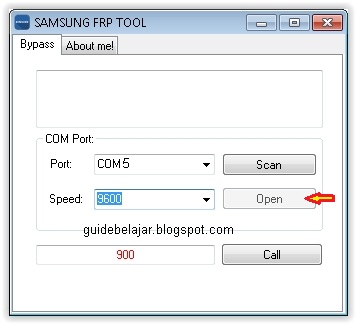
- It works for almost all versions of Android and for almost all android devices like Samsung, HTC, MI, QUALCOMM, SPD, MTK etc.
- GSM FRP BYPASS also works for the old version of SP Flash.
- It is free of any cost.
Also Read:Â Bypass Factory Reset Protection on Samsung devices
5. D&G FRP Bypass Tool
D&G is another best Factory Reset Protection Bypass tool. It has a unique way of unlocking an Android device. It uses step by step and a comprehensive way to solve your problem of Bypass Google Account Lock.
Features:
- Best for Samsung, Motorola, Huawei, HTC, Lenovo, Xiaomi, Huawei, and Euphoria devices.
- D&G is compatible with Windows XP, Vista and for Windows 7,8,10.
6. Pangu
The Pangu FRP bypass tool is an amazing tool. It is known for its time-saving process for authorized Google account owner. And if you are an authorized Google account owner, then you can remove FRP Lock in about 10 minutes.
Features:
- Free of cost.
- Time-saving Tool.
- Suitable for All Samsung, Micromax, Lenovo, Motorola, MTK, SPD devices.
7. Samsung FRP Helper v0.2
- Samsung FRP Helper is an FRP unlocker tool. It has ADB feature to Bypass the FRP verification process. And I think it will definitely work for your device, if it won’t work then you should try another one from this list.
Features:
- It uses a special (ADB) feature to bypass FRP verification.
- Samsung FRP Helper v0.2 has an easy and interactive GUI.
- It also provides you a detailed guide to bypass FRP verification.
8. GSM Flasher ADB Tool
GSM Flasher ADB Tool is also the best FRP bypass tool. It will Bypass your device lock with an easy and accessible way with help of USB cable. You can communicate with your device with the help of its special feature, Android debug bridge (ADB).
Features:
- It has easy setup process and easy interface.
- It is compatible with all types of Operating System.
- You can enjoy Pattern lock removal facility.
- You can it also for the reactivation of lock removers.
How to use GSM Flasher ADB Tool
- First of all turn off your all antivirus software.
- You can start your antivirus software again after closing the GSM Flasher ADB Tool.
- Now download the above-given file and extract it in your computer.
- Open GSM Flasher ADB Tool file.
- Now enable the ADB mode on your FRP locked android phone.
- If you can’t access ADB mode in your phone then switch off your phone and try below-given steps.
- After that, connect your phone into PC by using USB Cable.
- When you connect your device, it will take a few seconds to successfully connect.
- It will show a green indicator and Online text.
- Now just click on Remove FRP Button.
- That’s all, it will restart your device without FRP lock screen.
Tested Device List
Samsung:-
duos, J7, J2, J7 prime, J5, J1, Galaxy core 2
Moto:-
G3, E, G4 play, E 4+, M, G 5S+, G Turbo, Turbo
Jio Phone:-
Jio LYF Phone, Jio keypad phone
Nokia:-
105, 130, C2, 215, 225, Asha, C5, 150
Play 13 Days in Hell unblocked and hacked for free on Google sites! Only the best unblocked games at school and work. 1 on 1 Soccer. 10 More Bullets. 13 Days After: Survival. 13 Days in Hell. 4 Second Frenzy. 4th and Goal. 4th and Goal 2013. 4th and Goal 2014. 4th and Goal 2015. Play 13 More days in Hell – From ArcadePrehacks.com. This is the sequel to 13 Days in Hell, but with a quite different gameplay. This time, you will have to wander around the 3D environment and complete various challenges given to you by the Guardian. You need a relatively good computer to play this game, otherwise you might suffer some lag. 13 More Days in Hell hacked, Invincible, Infinite money, Ammo infinite& All weapons unlocked and owned., Your city is in ruins. Wherever you look there is chaos. There is only one species that could be responsible for all this destruction in such a short period of time. Time to take the city back. Go on an undead killing rampage and restore the tranquility in the city. Play 13 Days In Hell – From ArcadePrehacks.com. 13 more days in hell hacked full screen.
Intex:-
aqua, Aqua star2, Aqua power plus, aqua Y2
Lenovo:-
Z2+, Vibe K5, A2010, K5, Vibe, A6600, A1000
LG:-
aristo, stylo 3, K10, K20, Stylo 2, G6, G4, G5, G20, K20 Plus
ZTE:-
Sonata 3, Z982, Z835, Blade, Z833, N9560, Zmax Pro, Z799vl, Z831, Z981
So these were the Best and Latest FRP bypass tools. These tools will help you to Bypass Google account verification with few and simple steps.
Final Words to Readers
At the end of this article, I want to thank you all for visiting this website. I hope you liked this article. If you liked it then please share it with your friends and family.
And if you have any question, doubt or suggestion for this article, then comment it down in the comment section. And visit this website again for more tech solutions.